Project Overview
KTQR EXPRESS
The KTQR EXPRESS project is a Laravel-based web application designed to manage and generate various types of QR codes and barcodes efficiently. It provides a structured and user-friendly platform for developers, administrators, and organizations needing dynamic QR and barcode creation, editing, downloading, filtering, and tracking.
The system supports multiple code types including standard QR codes, EPC QR codes (used in UPI/payment systems), and barcodes. It also includes group management features for better organization and control.
1. KTQR EXPRESS PROJECT OVERVIEW
This section introduces the core purpose and utility of KTQR EXPRESS. It highlights the application's ability to streamline QR code and barcode management for assets, products, or user-related data. Features include:
- QR/Barcode generation
- Regeneration upon data change
- Type-based filtering
- Editable forms
- Image downloads
- Group management
- Status updates and soft deletion
2. WAMPSERVER & VSCODE INSTALL
Step-by-step guidance for setting up the local development environment, including:
- Installing WAMP Server for PHP and MySQL
- Installing and configuring Visual Studio Code
- Laravel project prerequisites setup
3. KTQR EXPRESS PROJECT CREATE
Covers the foundation of the project setup:
- Creating the Laravel project ktqr-express
- Setting up the .env file for environment configuration
- Connecting to MySQL
- Running migrations to establish the initial database schema
4. KTQR EXPRESS TOPBAR
Modular implementation of the layout's top navigation area:
- KTQR_EXPRESS DATABASE CONNECTION: Configuration of .env to connect Laravel with MySQL database.
- KTQR_EXPRESS TITLE: Dynamic Blade template-based page title handling.
- KTQR_EXPRESS TOPBAR: Reusable topbar UI component with logo, navigation, and responsiveness.
5. KTQR EXPRESS QRCODES
The main feature module for managing basic QR codes:
- CREATE QRCODE FORM: Form for inputting QR details (name, type, description).
- REGENERATE QRCODE: Option to regenerate QR if data is updated.
- SAVEQR: Saves generated QR code and metadata to database.
- DOWNLOAD QR: Download QR as a PNG or SVG file.
- QR_CODE INDEX: Paginated listing of all QR codes with management controls.
- QR_CODE TYPEWISE FILTER: Filters QR codes based on the selected type (Product, Asset, etc.).
- QR_CODE EDIT FORM: Loads QR code details into an editable form.
- QR_CODE UPDATE: Updates QR code data, regenerates if necessary.
6. KTQR EXPRESS EPC QRCODES
Advanced QR codes, primarily used for payments or electronic contact (EPC) systems like UPI:
- EPCQRCODE CREATE FORM: Custom form for entering EPC details such as UPI ID, payee name, purpose, amount, etc.
- EPCQRCODE REGENERATE: Regenerates EPC QR based on updated values.
- EPCQRCODESAVE & GENERATE: Saves EPC QR metadata and generates QR image.
- EPCQRCODE INDEX: Lists all EPC QR codes with filtering and sorting options.
- EPCQRCODE EDIT FORM WITH REGENERATE QR: Loads editable EPC data and regenerates QR if needed.
- EPCQRCODE UPDATE: Applies updates to EPC QR records.
- EPCQRCODE UPDATE STATUS & DELETE: Changes active/inactive status or soft deletes EPC QR codes.
7. KTQR EXPRESS BARCODE GROUPS
Groups are used to categorize multiple barcodes under logical segments:
- BARCODE GROUP CREATE, SAVE, INDEX: Create and store new barcode groups; list them with pagination and filter options.
- BARCODE GROUP EDIT & UPDATE: Modify existing group information such as name, type, or description.
- BARCODE GROUP UPDATE STATUS: Toggle active/inactive state for better management control.
8. KTQR EXPRESS BARCODE
Module for creating and managing barcodes (e.g., Code 128, Code 39, etc.):
- BARCODE CREATE FORM: Form to input product or item data for barcode generation.
- BARCODE REGENERATE: Allows regenerating barcode upon data changes.
- BARCODE SAVE: Persists barcode data into the database.
- BARCODE DOWNLOAD: Provides downloadable image of the generated barcode.
- BARCODE INDEX: Displays list of barcodes with options to filter, edit, and manage.
- BARCODE EDIT & UPDATE: Edit existing barcode data and regenerate if required.
FAQ
-
PHP 8+ – Laravel requires a recent version of PHP.
-
Composer – Dependency manager for Laravel.
-
MySQL – Database for storing QR code records.
-
WAMP Server – Local development environment (includes Apache, MySQL, PHP).
-
Visual Studio Code – Preferred code editor with Laravel and Blade support.
-
Fully functional Laravel web app for QR code management.
-
Ability to create, edit, update, and delete QR codes.
-
Clean and modular Blade templating structure.
-
A strong base for extending QR functionality into larger enterprise systems.
Requirment
Outcomes
Project curriculum
-
KTQR_Express Create QR Code Form
00:20:50 -
KTQR_Express Regenerate QR Code
00:13:48 -
KTQR_Express Save QR
00:20:50 -
KTQR_Express Download QR
00:09:34 -
KTQR_Express QR Code Index
00:05:21 -
KTQR_Express QR Code Typewise Filter
00:05:37 -
KTQR_Express QR Code Edit Form
00:07:04 -
KTQR_Express QR code Update
00:06:15 -
KTQR_Express Update QR Code Status
00:04:42 -
KTQR_Express Deleted QR Code
00:03:45
-
KTQR_Express EPC QR Code Create Form
00:10:26 -
KTQR_Express EPC QR Code Regenerate
00:09:43 -
KTQR_Express EPC QR Code Save & Generate
00:07:14 -
KTQR_Express EPC QR Code Index
00:08:37 -
KTQR_Express EPC QR Code Edit Form With Regenerate QR
00:07:50 -
KTQR_Express EPC QR Code Update
00:05:14 -
KTQR_Express EPC QR Code Update Status & Delete
00:05:06
Project curriculum
No Reviews found
Submit Reviews
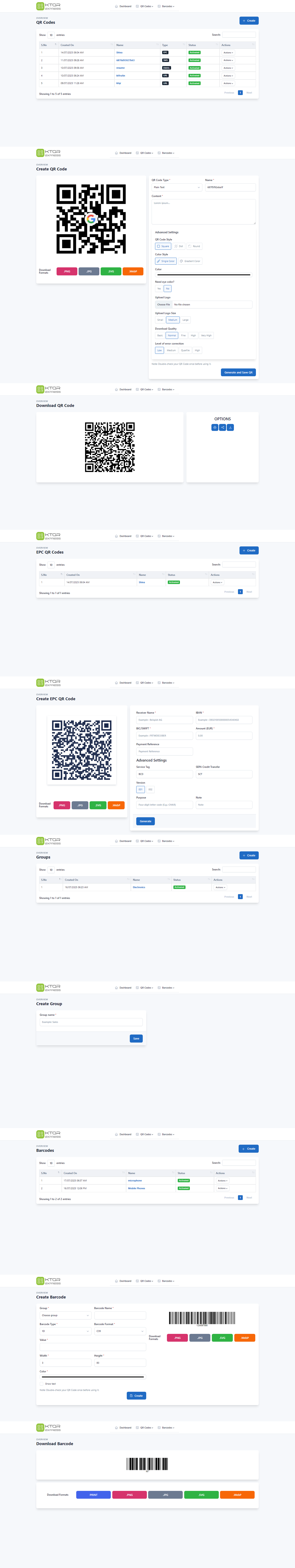
299.00 ₹
- 0 Students
- 04h 38m
- Tamil (தமிழ்)
- beginner Level
